Partition Magic - Partition Manager Software
Extend partition with one step
Resize/Move partition without data loss.
Create, delete and format partion with simple steps. Copy partition and disk to transfer data with ease. Support disk and partition size larger than 2 TB. Keep your data safe even in case of power outages or hardware failure.
Resize/Move partition without data loss.
Create, delete and format partion with simple steps. Copy partition and disk to transfer data with ease. Support disk and partition size larger than 2 TB. Keep your data safe even in case of power outages or hardware failure.

Disk
- The disk editor features multiple windows: from Disk menu of DiskEditor you can open several main windows, each of them showing various hard disk sectors.
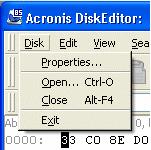
- To open new window select Open... item the Disk menu or use Ctrl+O key combination.
You can switch between various Acronis DiskEditor windows with the help of the mouse, clicking the necessary window, or consistently advancing windows with the help of Alt+Tab key combination. - It is, certainly, possible to open the same partition in another window. Thus, it is possible to work with several windows simultaneously, comparing and editing displayed information.
- Selecting Close item of Disk menu will result in closing of the current Acronis DiskEditor window, pressing Alt+F4 key combination leads to the same result.
- Selecting Properties item in Disk menu allows you to get access to the window with main properties of computer hard disk selected for working (or of selected partition of the given disk). The main hard disk properties displayed in this window are:
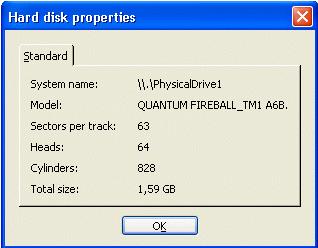
• System name - disk's system name
• Model - hard disk model
• Sectors per track - amount of sectors per a track
• Heads - amount of heads
• Cylinders - amount of cylinders
• Total size - hard disk capacity
• Interface - interface type (ATA, SCSI)
• Controller - controller type
Beginning the Work
Automatic partition operations
- Create partition method
- Hard disk drive selection
- Select unallocated space
- Partition selection
- Partition size
- Partition type
- File system
- Logical drive letter
- Partition label
- Hard disk drive structure
Manual partition operations
- Creating partition
- Copying a partition to unallocated disk space
- Moving a partition to unallocated disk space
- Resizing and/or moving a partition
- Splitting partitions
- Changing partition labels
- Merging partitions
- Explore partitions
- Formatting a partition
- Delete partition
- Checking hard disk partitions for errors
- Defragmenting a partition
- Wiping unallocated hard disk space
- Clearing a hard disk
- Changing partition letter
- Converting partition file system
- Copying Master Boot Record
- Hiding a partition
- Unhiding a partition
- Changing cluster size
- Changing partition type
- Setting active partition
- Resizing a root
- Resizing i-node table in Linux Ext2/Ext3
Working with Acronis DiskEditor
- Files and partitions
- Connecting a hard disk to the computer
- Setting BIOS
- User interface
- Technical support
- Selecting partitions (disks) for working
- Master Boot Record (MBR)
- Creating primary partition
- Formatting a partition
- Creating a logical partition
- File Allocation Table (FAT) and Root folder (Root)
- A file as a chain of clusters
- A folder in DiskEditor main window
- Files with short names
- Files with long names
- Folders and subfolders