Partition Magic - Partition Manager Software
Extend partition with one step
Resize/Move partition without data loss.
Create, delete and format partion with simple steps. Copy partition and disk to transfer data with ease. Support disk and partition size larger than 2 TB. Keep your data safe even in case of power outages or hardware failure.
Resize/Move partition without data loss.
Create, delete and format partion with simple steps. Copy partition and disk to transfer data with ease. Support disk and partition size larger than 2 TB. Keep your data safe even in case of power outages or hardware failure.

Creating a logical partition
- Creation of logical partition results in filling the second line of the Partition table.
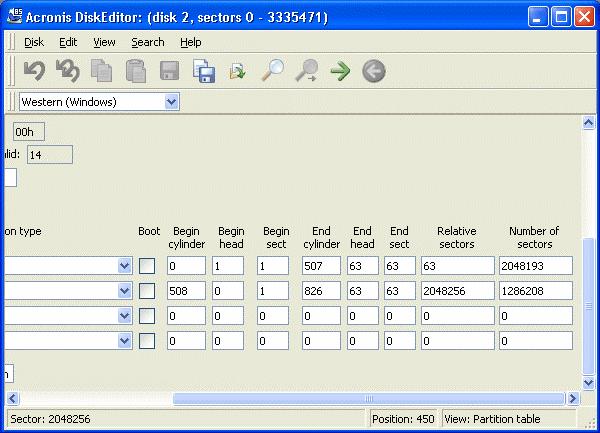
The partition is marked Extended LBA or 0Fh in hex. Externally it is characterized by the same parameters, as the Primary disk partition, but its organization and purpose differ. The primary partition contains single logical disk. Extended DOS/Windows partition allows to organize any number of logical disks.
Note
• We shall remind this Help accentuates DiskEditor capabilities on the example of FAT32 file system, but not file systems themselves. Information about other file systems is given only sometimes.
The first sector of the Extended partition is similar to the first sector of the Primary hard disk partition or MBR, but unlike the latter it does not include any loaders and contains so-called Extended Partition Record, EPR.
The Primary partition loader loads OS located on this disk (if has any). But it's impossible to load Windows 9x/Me from a logical disk of the Extended partition without special means (see: Primary and Logical Partitions ).
The first record of the Extended Partition Record specifies the first logical disk of this partition.
If the first logical disk does not occupy entire extended partition, the second EPR record specifies position of sector with the next Extended Partition Record. Third and fourth EPRs are not used.
While MBR Partition table (of a physical disk) can address to 4 partitions at once, the Extended Partition Record addresses to a chain of partitions that ends with a partition which second record of EPR does not address to anything.
Note
• It is also necessary to note that the Extended Partition Record addresses not from the beginning of a physical hard disk (MBR sector), but from the beginning of the Extended partition (EPR sector).
The chain of extended records is continuous and non-branching. From the angle of a physical disk, all logical disks are located in the area described in the Partition table as the Extended partition.
Each logical disk from the Extended partition has the same structure as the Primary disk partition: it begins with a bootsector (but the logical disk loader is never used), and has the Partition table (Extended).
Beginning the Work
Automatic partition operations
- Create partition method
- Hard disk drive selection
- Select unallocated space
- Partition selection
- Partition size
- Partition type
- File system
- Logical drive letter
- Partition label
- Hard disk drive structure
Manual partition operations
- Creating partition
- Copying a partition to unallocated disk space
- Moving a partition to unallocated disk space
- Resizing and/or moving a partition
- Splitting partitions
- Changing partition labels
- Merging partitions
- Explore partitions
- Formatting a partition
- Delete partition
- Checking hard disk partitions for errors
- Defragmenting a partition
- Wiping unallocated hard disk space
- Clearing a hard disk
- Changing partition letter
- Converting partition file system
- Copying Master Boot Record
- Hiding a partition
- Unhiding a partition
- Changing cluster size
- Changing partition type
- Setting active partition
- Resizing a root
- Resizing i-node table in Linux Ext2/Ext3
Working with Acronis DiskEditor
- Files and partitions
- Connecting a hard disk to the computer
- Setting BIOS
- User interface
- Technical support
- Selecting partitions (disks) for working
- Master Boot Record (MBR)
- Creating primary partition
- Formatting a partition
- Creating a logical partition
- File Allocation Table (FAT) and Root folder (Root)
- A file as a chain of clusters
- A folder in DiskEditor main window
- Files with short names
- Files with long names
- Folders and subfolders