Partition Magic - Partition Manager Software
Extend partition with one step
Resize/Move partition without data loss.
Create, delete and format partion with simple steps. Copy partition and disk to transfer data with ease. Support disk and partition size larger than 2 TB. Keep your data safe even in case of power outages or hardware failure.
Resize/Move partition without data loss.
Create, delete and format partion with simple steps. Copy partition and disk to transfer data with ease. Support disk and partition size larger than 2 TB. Keep your data safe even in case of power outages or hardware failure.

Partition magic and windows 7
-
In order to guarantee prominent performance of Windows 7 to the largest extent, fine partition management is essential for Windows 7 users. And in the process of managing partitions on Windows 7, have you ever come across the situation where two partitions storing same type of data need to be merged for the sake of convenience in data storage? This is a problem thwarting many users. However, merging partitions on Windows 7 is not as difficult as imagine. Along as possessing a piece of professional partition magic software, users can merge partitions easily on Windows 7. Almost all common partition management operations can be realized.
Windows 7 partition magic download
There are many websites providing download links for Windows 7 partition magic, which always makes users dizzy. For the sake of convenience and safety, users could visit http://www.partition-magic-manager.com/ to download professional partition magic for Windows 7. After installing it to the computer, users can use it to manage partitions on Windows 7.
How to merge partitions on Windows 7 with professional partition magic server?
After installing the professional partition magic for Windows 7, please launch it. Users will see its utility main interface, shown as follows.
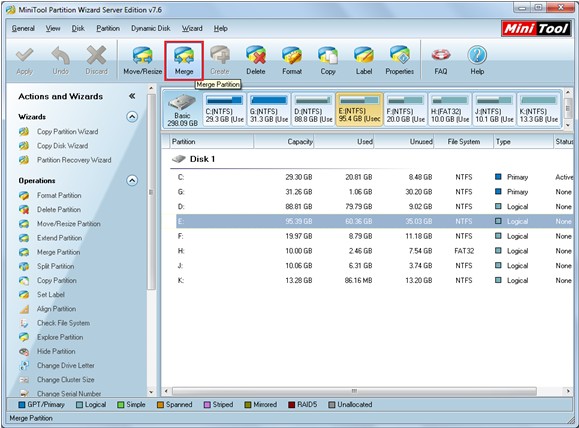
Select any partition and click "Merge" function on tool bar. The following interface will be shown.
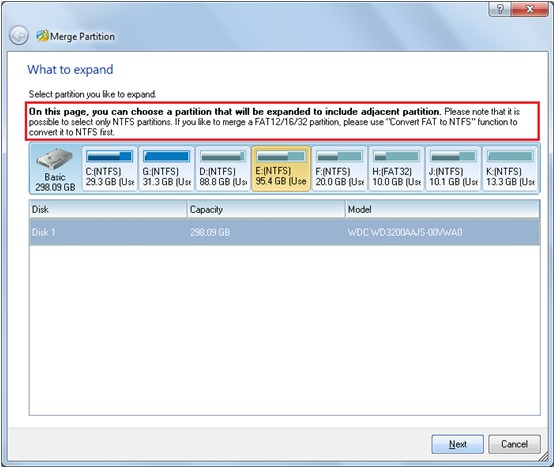
Select one of the partitions that are to be merged and click "Next".
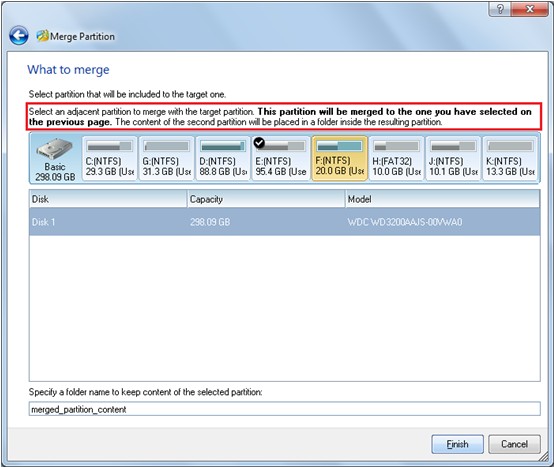
In this interface, select another partition that will be merged into the firstly selected one and click "Finish" to go back to the main interface. Then click "Apply" to execute all operations, finishing merging partitions on Windows 7. Seen from the above demonstration, detailed prompts (marked with red box) are provided in every step, so users don't have to be fraught about its operations.
Do you also want to merge partitions on Windows 7? Do you also want to use Windows 7 partition magic to realize all common partition management work? Please download this professional partition magic manager and use it to manage partitions.